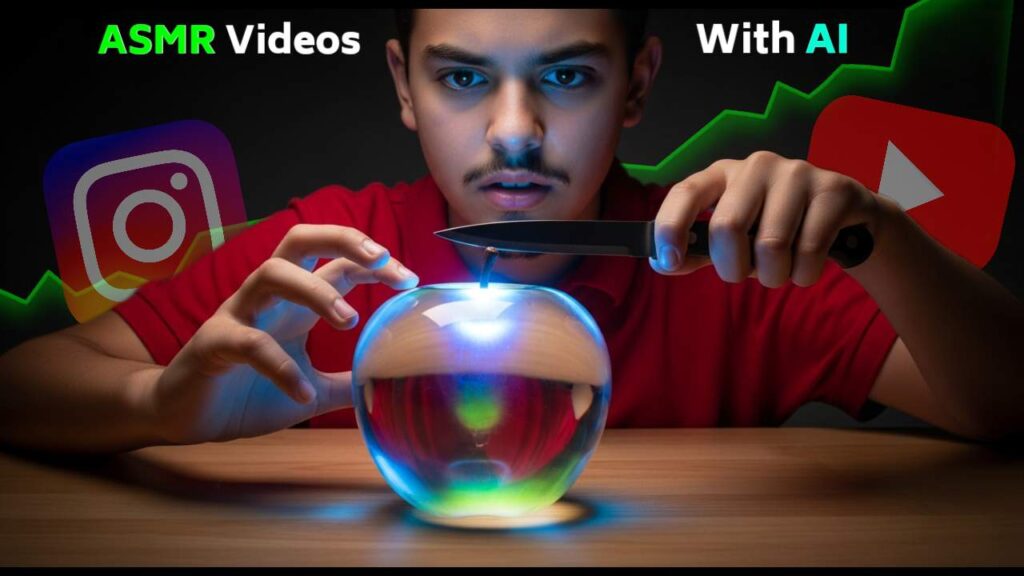Ever seen those viral glass fruit cutting or ASMR videos and thought, “Yaar, I wish I could also make something like this?” Imagine if you could easily make such videos for free, and grow lakhs of followers on Insta and TikTok? Sounds filmy? But it’s real!
In this blog post, I’m gonna show you a super cool trick — how you can make those crystal-clear, transparent fruit cutting ASMR videos using AI, that too totally free! These videos are blowing up on Reels and TikTok! I’ll also give you full step-by-step guide — with screenshots and images!
“Now making viral videos is not just for professionals, with Google VEO3 and thoda sa jugaad, you can also make the internet go crazy!”
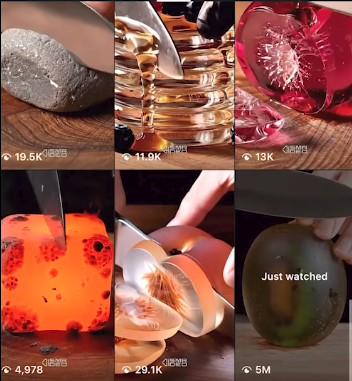
Table of Contents
What is a Crystal Fruit Cutting Video?
These are super satisfying videos where fruits or veggies are sliced like glass — with perfect ASMR sounds and amazing visuals. Looks so classy, na? These are trending like crazy on Instagram Reels and TikTok these days.

It’s not just about fruits — even vegetables or random objects are shown getting sliced like transparent glass — all thanks to AI-generated visuals and realistic sound design.
Platforms where these go viral:
- Instagram Reels
- TikTok
- YouTube Shorts
- Facebook Reels
Everywhere people are getting mad views and followers because these videos are just so relaxing and eye-catching!
Tools You’ll Need:
| Tool | Description | Links |
| Prompt | You’ll get it in this blog | |
| VPN | ProtonVPN, UrbanVPN, etc. | |
| Google VEO3 | Google’s text-to-video model | Google VEO3 |
| Google Flow | For unlimited 1080p downloads | Google Flow |
| USA Gmail Account | Required for Google tools |
Step-by-Step Guide:
1. Make Your Custom Prompt
First, create a unique AI prompt like this:
Template:
A hyper-realistic cinematic close-up of a whole, full-shaped [Apple] made of transparent glass with a soft light-colored outer hue — for example, pale yellow for a banana, light red for an apple, gentle orange for a carrot. The glass fruit is perfectly centered on a wooden cutting board, glowing subtly under studio lighting. A human hand is clearly visible, holding a sharp stainless steel knife just above the fruit, ready to slice. In slow motion, the knife makes the first clean slice through the glass fruit — the front section breaks off cleanly with delicate glass-crack sounds. Then, the knife immediately makes a second slice, cutting another piece smoothly. Transparent shards scatter lightly from both cuts. ASMR slicing sounds only — no talking, no music. Only the hand, knife, and fruit are visible. Ultra-sharp macro lens, shallow depth of field, cinematic lighting, 1280x720 resolution, 30 FPS.
Just replace [FRUIT/VEGETABLE NAME] with whatever you want — like banana, apple, dragonfruit, etc.
Pro Tip: Use variations — change the plate color, camera angle, lighting, etc., so AI doesn’t repeat the same thing.
2. Use VPN (if needed)
If VEO3 is blocked in your country, don’t cry bro — just use a VPN!
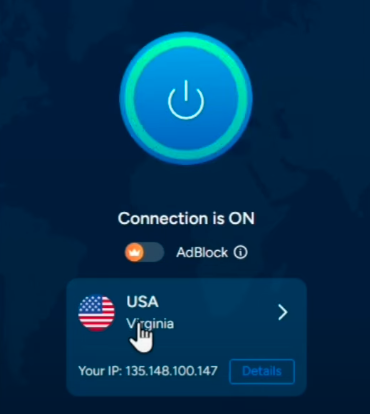
Steps:
- Install any free VPN
- Connect to a US Server
- Done! You’re ready to go
3. Access Google VEO3
Open browser → Go to Google VEO3 (or Gemini Advanced etc.)
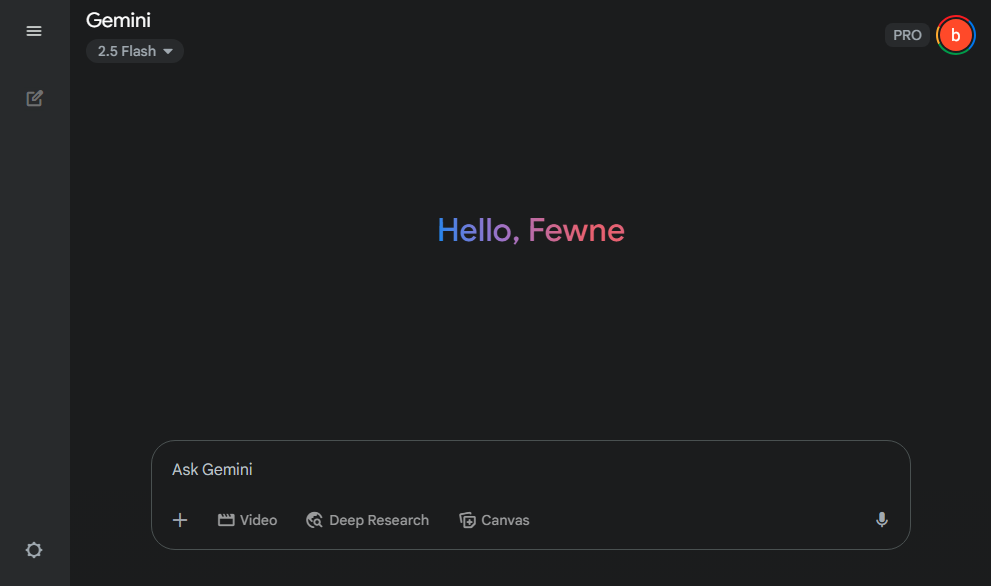
Learn – how to access veo3 for free.
Sign in with Gmail.
NOTE: Always use official portals, no scammy websites please.
4. Enter Prompt & Generate Video
You’ll see a text box — paste your prompt, select VO3 model, and hit Generate.
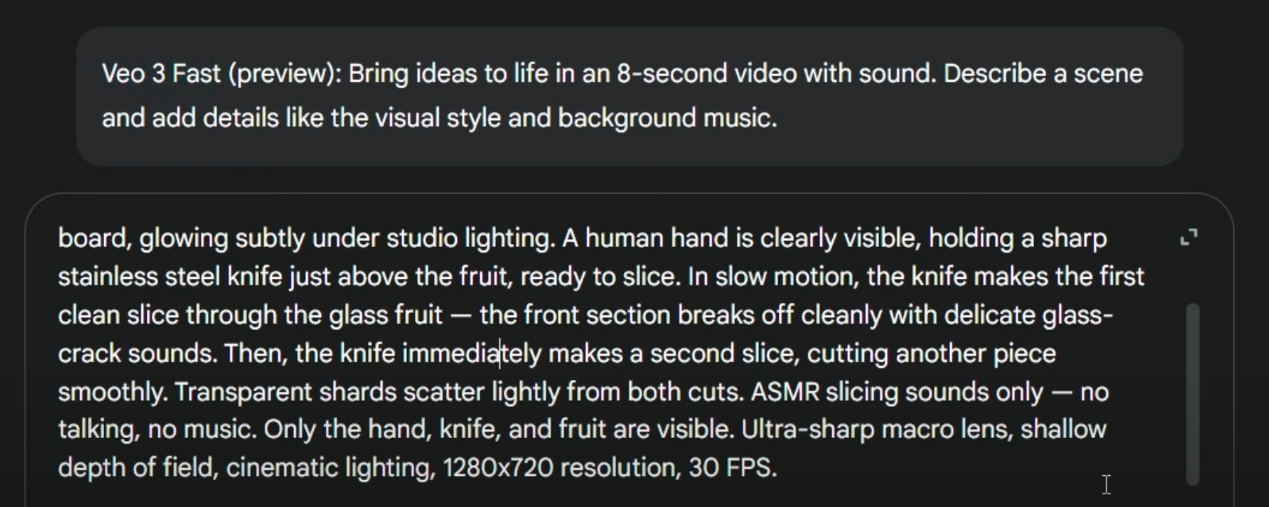
In few seconds, your slicing video is ready — for free and no copyright tension!
5. Make Videos of Different Fruits/Veggies
Repeat the same process for:
- Apple
- Orange
- Broccoli
- Beetroot
- Pineapple, etc.
Daily Strategy:
- Make 2-3 different videos every day
- Change knife/plate/background a bit
- Add variety so followers don’t get bored
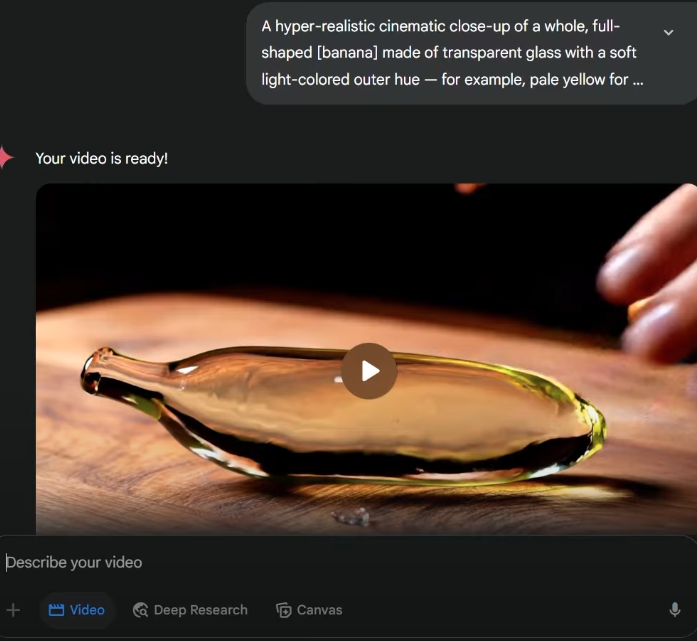
6. Download the Output Video
You’ll get preview + download option (usually 720p).
Click download → Save as .mp4.
Problem?
Only 2-3 videos per day? Want 1080p? No tension!
Google Flow: Unlimited & HD Downloads
This is another free tool from Google for unlimited 1080p videos.
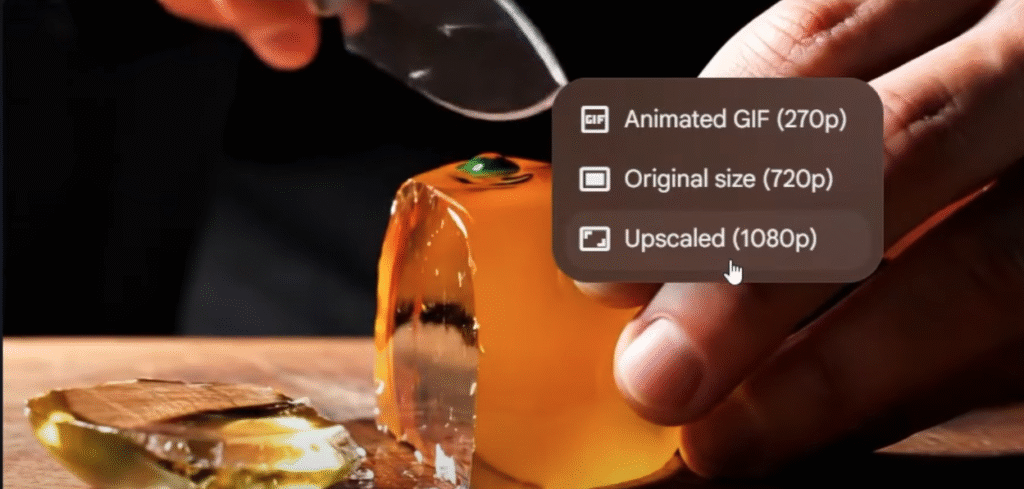
Steps:
- Sign in with Gmail
- Paste the same prompt
- Model: Choose VO3 Fast Text-to-Video
- Tap Generate
Boom! HD Video ready — with no watermark, no limit.

| Platform | Video Limit | Quality | Cost |
| Google VEO3 | 2–3/day | 720p | Free |
| Google Flow | Unlimited | 1080p | Free |
Tips to Make Your Video Viral
- ASMR Sound Clarity: Use a mic or add effects during edit
- Short Clips: 10–30 seconds works best
- Use Hashtags:
#CrystalFruit #ASMR #FruitCutting #ViralReels - Post Regularly: At least 5 per week
- Engage with Viewers: Reply to comments, run polls
- Post on All Platforms
- Bonus: Try Collaborations with other creators
Troubleshooting: Common Issues
| Problem | Reason | Fix |
| VEO3 not opening | Geo-restriction | Use VPN (US Server) |
| No output generating | Prompt issue | Simplify prompt |
| Download button missing | Quota full or site bug | Try Google Flow |
| Watermarked video | Beta server glitch | Use official portal |
| Generation too slow | Server overload | Try at night |
FAQs
Are these videos copyright-free?
Yes, fully AI generated — just follow Instagram’s terms.
How many videos per day?
VEO3: 2-3, Flow: Unlimited
How to add music?
Use Canva, Inshot, CapCut etc.
Can I post this on TikTok/Insta?
Of course! It’s universal.
What fruit/veg to use?
Try rare ones — Dragonfruit, Kiwi, Blueberry, Purple Carrot.
Final Thoughts: Start Making Viral Videos Today!
In today’s time, tech and AI have made everything easy.
Using this guide, you can also create viral Crystal Fruit Cutting ASMR videos daily — from home, using just a mobile or laptop!
“Just promptness, tools and a little desi creativity – and followers will come to you!”
Try different fruits, add music, catchy captions, hashtags — and rule the Reels game!
And haan — share this with friends and other creators so everyone can enjoy the benefits of AI..
If you liked this guide, like, share, and subscribe! Got doubts? Comment below — I’ll help you out, pakka!