Feeling tired while endlessly scrolling through Instagram? Wondering if your own Reels could one day hit 70 million views? Today, I’ll show you a completely new and easy method – how you can make sketch into a viral Instagram Reel using AI.
This method is still quite new in India, and as soon as the trend picks up, you could already be its master.
So stop scrolling, start learning, and get famous!
What will you get in this blog?
- Complete step-by-step guide in the simplest language
- Mobile-friendly method – no need for a laptop or PC
- Solutions for all common problems
- Best tips to go viral
- All resources for free
- How much time and effort it takes
- And most importantly – everything in plain, easy language!
“Creating viral Reels on Instagram is as easy as scrolling endlessly!”
Table of Contents
Introduction – The New Trend of Viral Sketch Reels
Imagine, you just made a simple sketch, clicked a photo of it, and then turned it into an amazing 3D motion reel using AI Studio. Yes, it’s that simple – and this trend has just started in India!
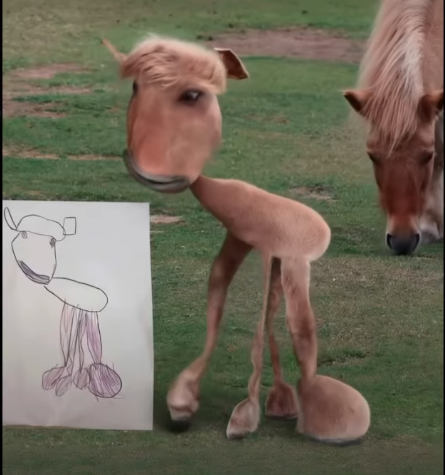
This is the hot new Instagram trend – and if you learn it now, your Reels might be the next to go viral.
Requirements
- A phone (Android / iOS) or PC
- A simple sketch (even hand-drawn on paper works!)
- Internet connection
- Chrome or any browser
- CapCut or any other video editor
- A little creativity!
Step-by-Step Guide
Step 1: Create Your Sketch
Viral content often starts with a simple idea.
Make a sketch of anything:
- Use pen, pencil, or any tool
- It can be simple or creative – doesn’t matter
- Draw a hero, animal, bird, object, or a fun character
For Example, I have this sketch :
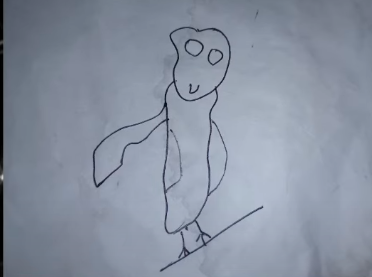
Step 2: Save the Sketch
- Take a clean, well-lit photo of your sketch
- Make sure the image isn’t blurry
- Save it in your phone’s gallery
Step 3: Go to AI Studio
Now it’s time to add digital magic to your sketch!
- Open your browser (Chrome/Brave/Safari)
- Google search: AI Studio Google
- Click on the first official website – Google AI Studio
- If you’re not logged in, sign in with your Google account
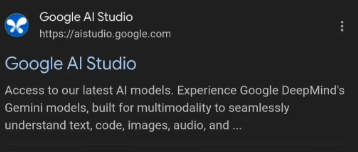
Step 4: Go to “Generate Media” Tool
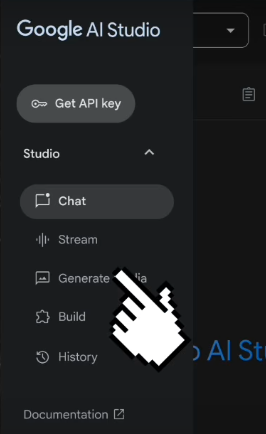
- On the left side (or in the menu), you’ll see “Generate Media”
- Click on it
- From the available tools, select the one named “Veo”.
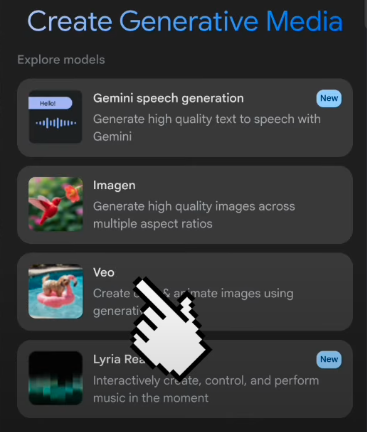
Step 5: Upload Your Sketch
- Once Veo tool opens, click on the Plus (+) icon
- Choose Upload Media or Upload Image
- Select your sketch from your gallery
- You can upload as many sketches as you like!
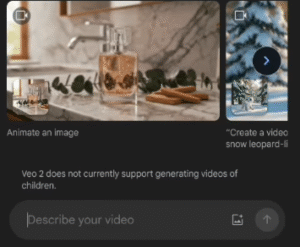
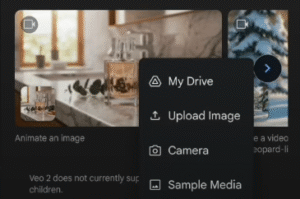
Step 6: Why the Right Prompt is Important
Just uploading the sketch isn’t enough – AI needs instructions.
You can either write your own prompt or use a ready-made one to turn your sketch into a hyper-realistic 3D animation.
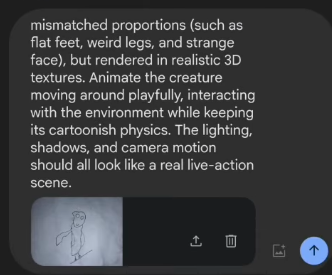
Sample Prompt:
Create a hyper-realistic 3D animation based on the uploaded sketch. The character (e.g., owl) should move and interact as if bringing it to real life for a short Instagram Reel.
Pro Tip:
Want the best prompt? Join my WhatsApp channel (link below) for this and many more!
Step 7: What if There’s an Error?
Common errors in AI Studio:
- “Upload Failed or Tool Not Supported”
- “This tool is limited for your account…”
- Sketch won’t upload
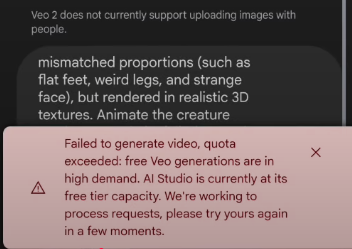
Solution:
- Go to your browser menu and tick Desktop Site, then reopen the site
- Works for both mobile and PC
- Re-upload the image and repeat the steps
Step 8: Generate the Video
- Enter your prompt and click Create
- Where it asks for the name, write something like “Owl Sketch”, “Hero Sketch”, etc.
- Within 30–40 seconds, AI Studio will generate a hyper-realistic 3D short video
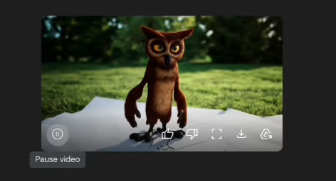
Step 9: Download and Edit the Final Video
- Once the video is ready, download it and save it on your mobile
- Now add sound, effects, and music!
Step 10: Editing in CapCut – Make It Perfect
- Open CapCut App (free video editor)
- Click New Project and select your generated video
- Once uploaded, go to the Audio tab
- Add sound effects or music (e.g., search for an owl sound)
- Adjust volume, fade-in/out, etc.
CapCut Best Features:
- Video resizing (for Reel/Short format)
- Trending filters/effects
- Easy merging and music sync
- Choose quality (720p, 1080p, 4K…)
- No watermark (if you choose the right export option)
Step 11: Export, Choose Quality, and Post It
Is your video ready?
- Click on Export, choose 1080p or 4K quality
- Now post it easily on Instagram Reels, YouTube Shorts, or Facebook
Important FAQs and Tips
1. Veo 2 tool is limited – how to use it unlimited?
Free AI tools sometimes hit limits. No worries – join my WhatsApp channel for solutions and exclusive tricks.
2. Need prompts, sample sketches, or project files?
All materials are free – just join the WhatsApp channel.
3. Why sign up with email?
I share every new tip and hack via email – never miss a trend again.
4. Creative Sketch Ideas:
Animals (Owl, Cat, Lion),
Cartoons (Chhota Bheem, Shinchan),
Memes,
Sports or cinema characters,
Cute objects (robots, planets, trees),
Basically, anything that inspires you!
For any doubts – drop a comment or ask on WhatsApp. All materials used in the video/blog are available.
Best Practices for Viral Reels
- Try unique ideas – don’t repeat the same cat sketch
- Keep your sketch clean and simple
- Use a plain background for better AI output
- Add sound effects and trending music
- Use trending hashtags like #AISketchReel
- Always select high quality (1080p+) while exporting
- Best posting times: 8–11 AM or 8–10 PM
How to Upload Your Sketch Reels
- Open Instagram App
- Go to Reels section
- Select your edited video and upload it
- Write a powerful caption and add hashtags
- Don’t forget to choose a trending song/audio clip
- Tag a good “Reel Thumbnail”
- Select your audience (Public/Followers) while sharing
Success Stories – Over 70 Million Views!
Following the steps in this tutorial, some of my audience’s Sketch Reels have hit 1 million, 5 million, even 70 million views!
Just stay consistent and creative – one Reel could blow up your account!
“When a new trend comes to India, the one who catches it early, leads the game!”
AI Studio, Sketch, CapCut, and All Resources – Absolutely Free!
Full tips for AI Studio’s free version, hacks for unlimited use, and sample prompts – all available via my WhatsApp channel or free email list.
Any issue or error? Just leave a comment or message on the channel.
Conclusion – Now It’s Your Turn!
So friends, don’t just scroll on Instagram anymore. Bring your hand-drawn sketches to life – and create viral 3D Reels!
With AI Studio and CapCut, anyone can make their dream Viral Reel – maybe you’ll start the next big trend!
All materials, prompts, and hacks are free – just head to the link in the description or join via WhatsApp/email.
If you liked this video or blog, make sure to like and subscribe – so you don’t miss a thing!
Happy Sketching & Viral Creating!
Useful Links:
- Google AI Studio – Official
- CapCut – Video Editor
- Join WhatsApp Channel For All Free Resources!
- Newsletter
For any questions, stuck somewhere in the process, or want to know the next trend – comment below or connect instantly via WhatsApp or Email!
Thank you!

