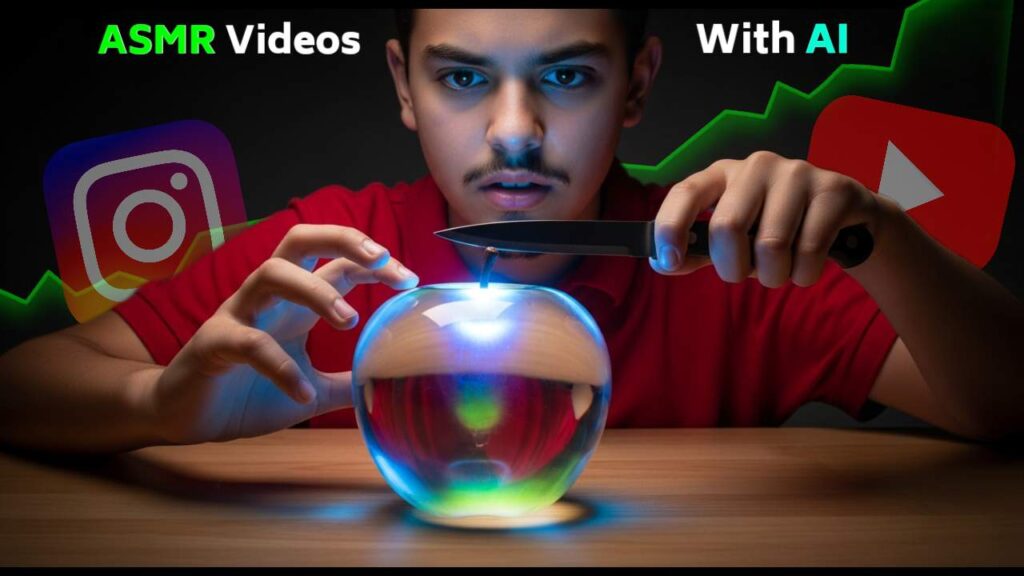These days, Instagram viral glass cutting videos are all over social media. You must have seen those satisfying shorts where shiny, realistic fruits like apples and mangoes are sliced on a glass-like surface. People often wonder—how are these videos made? Do you need professional software? Or are they edited externally?

Actually, these videos can be made easily using AI tools, and you don’t need much technical knowledge to get started.
In this blog post, you’ll learn in simple language, step-by-step, how to make viral ASMR videos at home. From generating AI images to converting them into videos and adding sound effects—everything is explained in detail. Let’s dive in!
Table of Contents
1. What Are Trending Glass Fruit Cutting Videos?
If you scroll through YouTube Shorts, Instagram, or Facebook Reels, you’ve probably come across those Instagram viral glass cutting videos. These show fruits arranged in a transparent, glass-like style and being sliced by a knife in a very realistic manner.
Although they look like high-end graphics made with Photoshop, the fun fact is—you can now make these videos on your phone using free AI tools!
2. What Tools Do You Need?
- A smartphone or PC with Chrome browser
- Internet connection
- A simple VPN app (Free or Paid)
- Some AI tools (links provided in this guide)
- A little patience & creativity
3. How to Generate Images (Using Google AI Tools)
Step 1: Open Chrome Browser
Go to: labs.google.com/fx
Step 2: Select the “Whisk” Tool
This tool lets you generate custom AI images easily.
But Whisk isn’t available in India?
Correct! You’ll likely see a “not available in your country” message.
4. How to Bypass Geo-Restrictions (Using VPN)
Download a VPN (UrbanVPN, ProtonVPN, etc.), connect to a USA server, and reload the Whisk link. Now Whisk will work perfectly!
5. How to Select the Perfect Scene and Style
On the Whisk image generation page:
- Leave the Subject blank (we’ll add the fruit later).
- For Scene, choose any background—room, table, outdoor, etc.
- For Style, use a screenshot from existing Instagram viral glass cutting videos to match the trending vibe.
- Then Paste this Prompt :
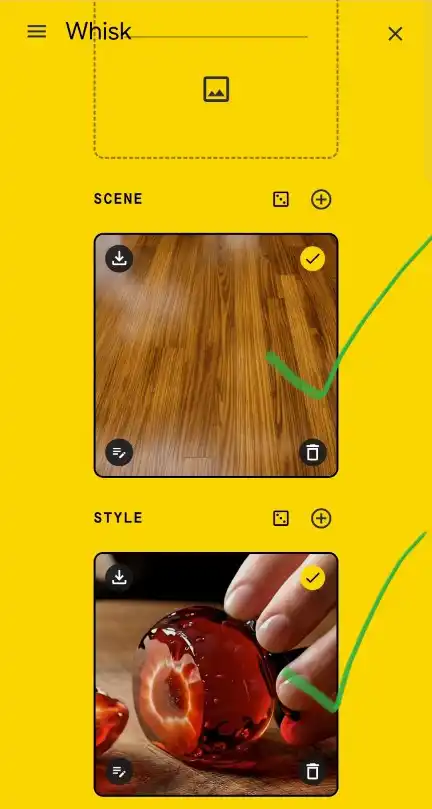
Prompt:
“A hyper-realistic, artistic glass fruit shaped like a perfect apple. Its surface is ultra-smooth, crystal-clear with soft bluish and aquamarine tints, like the reflection of a calm sky. No core, no seeds — only gentle internal gradients that mimic water’s depth. Light refracts through its curved body like through a gemstone. The apple sits on a black velvet pedestal, glowing subtly, like a surreal artifact from a dream world. Its delicate stem is clear quartz-like, completing the glassy illusion.”
- If you are going to make any objects then you have to edit this prompt and change only the name of the object.
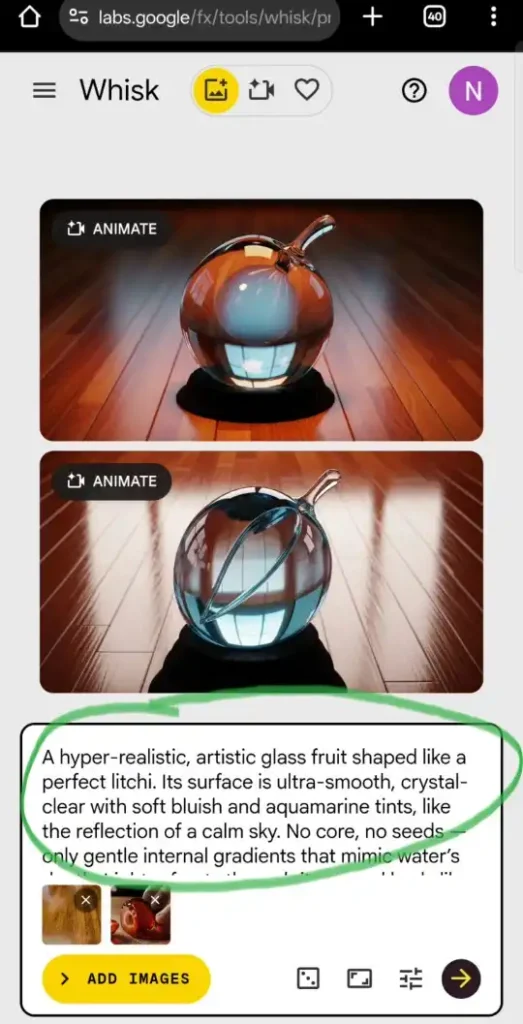
You can find these images from Google or take screenshots from reels or shorts.
6. Image Generation Fun – Custom Fruits!
Now comes the fun part. Use AI prompts to generate your fruits—Apple, Banana, Mango, Lychee, or even chicken for variety.
If shapes look odd, just click “regenerate” until satisfied.
Try multiple fruits and download your favorites. This step is crucial in learning how to make viral ASMR videos that are visually stunning and unique.
7. AI Video Generation – Turning Images into Video
Now use another tool: AIstudio.com
Step 1: Visit aistudio.google.com
Log in or sign up for a free account.

Step 2: Upload Your Image
Go to “Image > Video”, upload your image, and paste a fruit-cutting animation prompt.
Prompt
“It’s a perfect AI-generated ASMR video. Shot in extreme macro perspective, a knife cuts a flawless, detail-rich soft glass structure in one clean slice. The structure rests on a wooden cutting board bathed in warm ambient lighting. As the knife glides through, each deliberate cut produces crisp, satisfying ASMR sounds in an otherwise silent room. One delicate slice falls gently onto the board, revealing that its inner texture mirrors the outer—glassy, glowing, and perfectly detailed. Subtle reflections ripple across the surface, enhancing the surreal beauty of the moment.”
Step 3: Click “Generate Video”
AI will now create a video where the fruit appears to be cut naturally—exactly like in Instagram viral glass cutting videos.
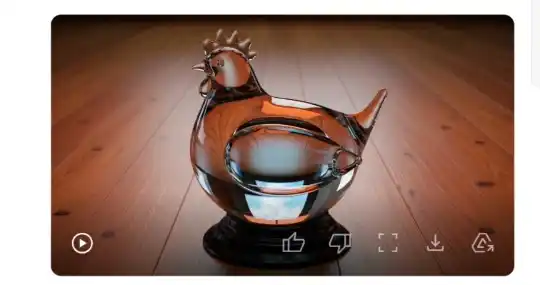
8. Add Sound & Effects Using CapCut
Raw videos need sound for that real “cutting” effect.
Step 1: Download CapCut
Step 2: Import your video.
Step 3: Add Sound Effects
Go to Audio > Sound Effects
Search terms like “cutting”, “slicing”, “glass crack”. You can also import custom sounds.
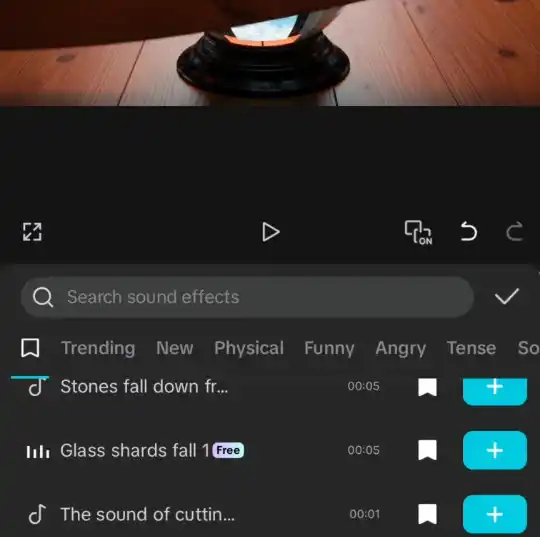
Make sure to time the sound exactly with the slicing moment—this is key in how to make viral ASMR videos that engage viewers.
9. Export, Upload & Pro Tips
Step 1: Export in 720p, 1080p, or 4K
Step 2: Ready to upload on YouTube Shorts, Instagram Reels, or Facebook.
Final Tips
- Always reconnect VPN if Whisk/AIStud shows errors
- Use original scenes & prompts for uniqueness
- Avoid using copyrighted music or you might lose reach
- Don’t forget: “Made For Kids” videos auto-disable comments!
Q1: Why doesn’t Whisk work in India?
A: It’s geo-restricted. Use a VPN with a USA/UK server.
Q2: Where can I find prompts?
A: On WhatsApp/Telegram groups or blogs like “Few Dot Blog”.
Q3: What if I don’t like the generated image?
A: Just regenerate or change the style/scene.
Q4: Where do I get sound effects?
A: CapCut has many. You can also import .mp3 files from online libraries.
Bonus Resources
- Whisk (Google AI Image Generator)
- AIStud (AI Video Maker)
- CapCut Sound FX
- Few Dot Blog (Prompts & Tips)
- Workflow Recap:
- Browser & VPN
- AI Image Generation
- AI Video Creation
- Sound Editing in CapCut
- Upload to Social Media
Conclusion
You don’t need to be a pro graphic designer to create Instagram viral glass cutting videos. With just a browser, VPN, and some basic AI tools, you can start producing your own viral ASMR videos today.
So follow the steps above, tap into your creativity, and join the trend!
If you face any issues or want extra tips, feel free to comment or join our community channel.