In today’s guide, we’re going to show you a very simple and direct method that lets you use Google VEO 3 absolutely free — without any subscription or free trial.
In this process, you’ll generate videos from images yourself — with stunning quality and audio!
The exciting part is, this trick lets you create unlimited accounts and generate any video you want.
“Imagined video generation, unlimited possibilities — and that too without spending money!”
Table of Contents
1. Introduction: What is Google VEO 3?
Google VEO 3 is a powerful AI tool that turns a simple image into a stunning video — with audio included.
This tool is currently in beta and normally requires a subscription.
But today, you’ll learn how to use it without spending a single rupee.
Make sure to follow every step carefully, so you don’t miss out on the free credits or make any mistakes.
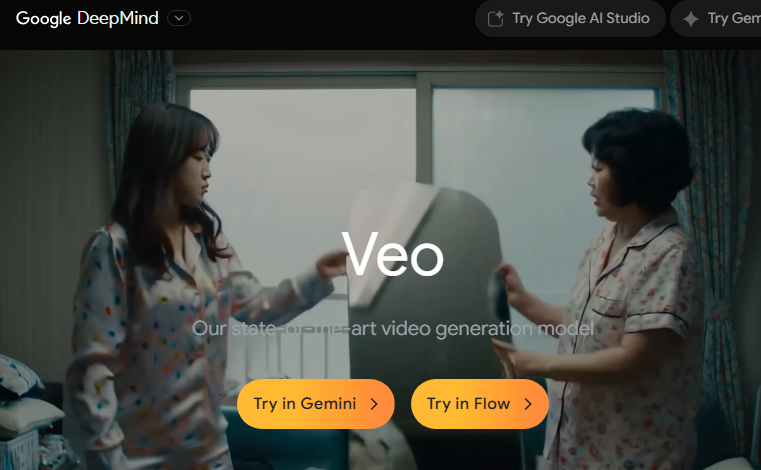
2. Step 1: Connect VPN and Choose USA Server
First, you’ll need any VPN app on your mobile device.
- If you already have a VPN, great. If not, download any free VPN from the Play Store or App Store.
- Open the VPN.
- Make sure to select a USA server only.
Why this is important?
Because many AI sites block users from India or other regions, or don’t offer certain features.
“If you connect to a USA server, you’ll get free credits — otherwise this trick won’t work!”
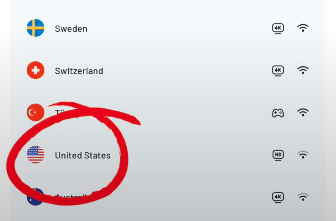
Quick Recap:
- Turn on VPN
- Select USA server
- Let’s move to the next step!
3. Step 2: Visit Google VEO 3 Website — Chrome Browser is Required
Once the VPN is active:
- Open the Chrome browser on your phone and pc
- Visit the official Google VEO 3 website
Tip:
Always open the website in a browser — sometimes free credit options won’t appear in apps or other browsers.
4. Step 3: Break the Barrier Using Temporary Email
Google VEO 3 allows free accounts using unlimited email IDs.
Use a temporary email service like mail.tm to get a new email every time.
How to do it:
- Open a new browser tab
- Go to a temporary email site like mail.tm
- Generate a new email with one click — and it appears on your screen
“Bro, use temp mail to get unlimited free access!”
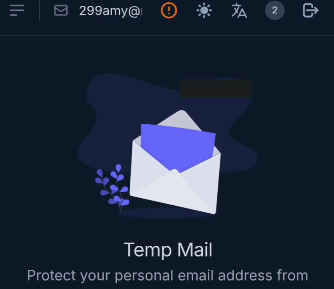
5. Step 4: Signup Process in Google VEO 3
Now go back to the Google VEO 3 website and complete the signup process.
Step-by-step:
- Click on the “Start for Free” button
- Then click on “Signup to get free credits”
- Use the email you generated with Temp Mail
- Set any password (make it unique if possible)
- Click Signup
“After signing up, you’ll need to verify your email. We’ll show how in the next step.”
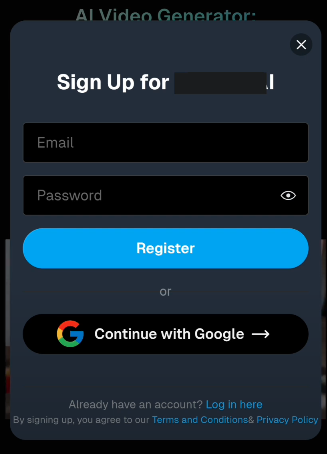
6. Step 5: Email Verification and Free Credits
Once you sign up, the site will ask you to verify your email.
How to do it:
- Go back to the mail.tm tab (or whatever temp mail you used)
- You’ll see a verification email in an inbox-like interface
- Open the mail and click the “Verify Email” button
- Done! Once your account is verified, you’ll see 20 free credits at the top of the screen — used to generate videos
“If you skip our steps or don’t use a USA server — you won’t get the free credits!”
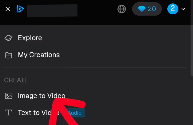
7. Step 6: Generate Video from Image (Veo 3 Magic!)
Now the real fun begins — you have your free credits, now let’s make a video!
Follow these steps:
- Click on the three dots or three lines in the top/side menu
- Click on “Image to Video” section
- You’ll see a “Start Frame” option — upload your favorite image there
(You can use any JPG or PNG image)
(Image upload page screenshot) - In the Quality option, choose: “Master V2.0 (Beta)”
This is the latest version and includes VO3 features
(Quality/Version selection screenshot) - In the Description Box, paste the video description
(Either written by you or generated by ChatGPT)
Example:
“Convert a beautiful mountain photo into an animated video where the sun is rising and birds are flying.”
Now click the “Create” button
(One video costs 20 free credits — so you can create one full video per account)
Video generation may take 1–2 minutes
Once ready, the Download option will appear.

“Even with a free account, you can generate amazing HD videos and download them!”
8. Step 7: Video Download and Unlimited Accounts Hack
Once the video is ready —
Click the Download button to save your video.
“You can create as many accounts as you want using temp mail — and get free credits each time!”
This website Link: deevid.ai
Is this method legal?
Yes! Using temp mail and free trial features is legal.
Just don’t misuse it at large scale. It’s perfect for individual use and experimentation.
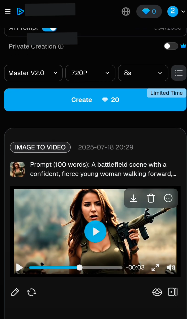
9. Bonus: Discover 3 More AI Image-to-Video Tools
Besides Google VEO 3, there are other tools that generate videos from images for free:
x.ai
- Go to x
- create a new post
- tag @askperplexity add your prompt
Youtube Shorts
- Go to create shorts
- Upper side you can see video generator tool
- click and give your prompt and generate
Canva
- choose video project then click on magic studio
- and you can see here video generator AI

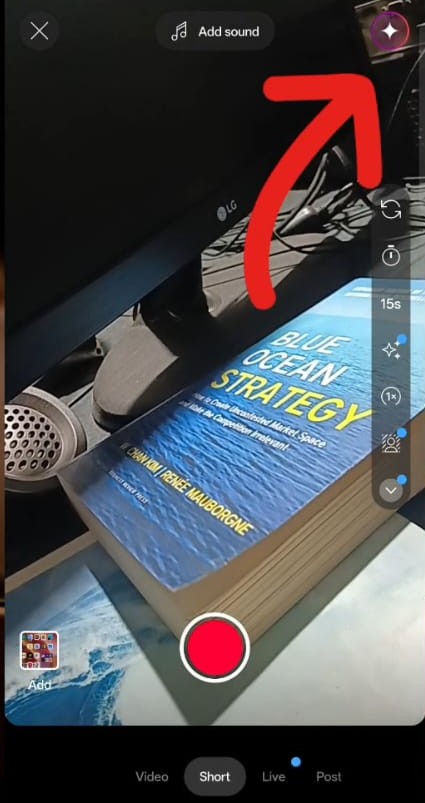
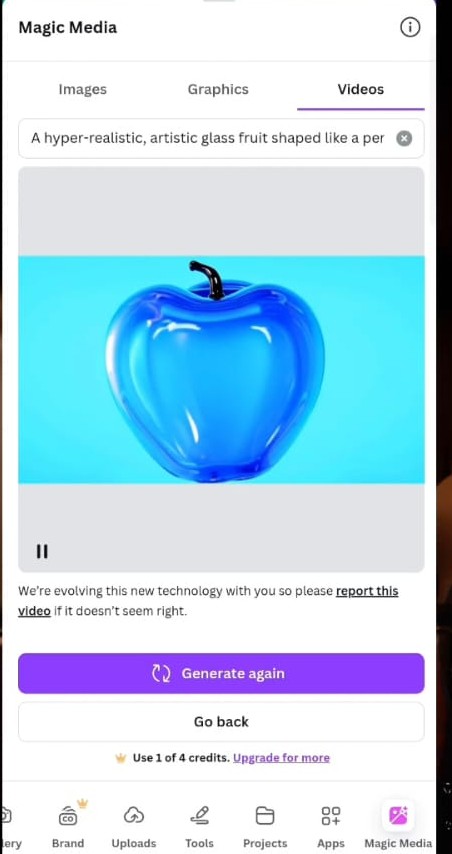
Important:
when accessing veo 3 make sure you are connected with USA server’s VPN!
“It’s the AI era — there are a hundred ways to create content!”
10. FAQs
How long will free credits be available?
As long as the sites don’t change their policy, temp mail can be used to keep getting them.
Will the video have a watermark?
Some tools add watermarks. Google VEO 3’s free plan may also include one.
Is this method safe?
If you use temp mail and VPN carefully, it’s safe — no direct threat to your data.
How many videos can you make per free account?
One or two — then make a new account. Unlimited!
What’s the final quality like?
Very good — VO3 gives solid background animation and audio quality.
11. Conclusion
So bro, today you learned how to turn an image into a killer video using Google VEO 3 and other tools — without spending a single rupee.
All you need is VPN, temp mail, the right clicks, and a creative mind.
If you follow every step properly, you can make not just one or two — but unlimited videos.
And yes, don’t forget to share this awesome tip with your friends!
“In this AI era, be smart — learn the right tricks, and rule the digital world!”

