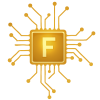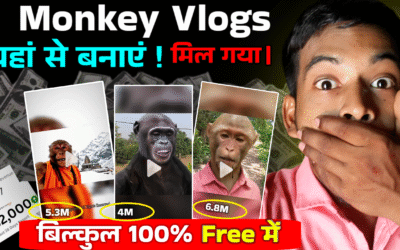“Why so serious, bro? Look around! Tiny VEO 3 clips are blowing up the internet – millions of views everywhere!
But wait… VEO 3 hasn’t even launched in India yet.
Classic America move – they use it, and we wait.
But today, me – Yeti, yeah, that snow guy from your WhatsApp memes – I’m here to give you full FREE access to VEO 3!
Let’s start this in a chill, funny, desi style. Every question, fully explained.
Table of Contents
What is VEO 3?
VEO 3 is Google’s latest AI video generation tech.
Imagine this – you just type a line like
“Robots are dancing in a science lab,”
and BOOM!
VEO 3 gives you a full audio-visual clip that feels like a mini movie. No editing skills needed!
“Just type it – get a viral video ready!”
Why isn’t VEO 3 available in India?
Because… dollar matters, bro!
Google wants to test it in the U.S. first, keep it “exclusive,” and earn those $$$.
So when will it come to India? No clue.
But why should we wait? Let’s hack it – full desi jugaad below
How to Access VEO 3 in Just 5 Minutes (FREE!)
No coding, no tech degree, no money-wasting – just follow these easy steps on your phone or laptop.
Step 1: Activate 30-Day Free Trial of Google One
- Open your browser (Chrome is best).
Go to: gemini.google.com - Open the Gemini / Google One page
Use any Gmail account – Indian accounts work too. - On the top left, click the ☰ menu → Tap “Upgrade” → Hit “Get Offer”
- On the payment page, choose Pay with UPI (Google Pay, PhonePe etc.)
- Activate the free trial. Make sure Auto Payment is ON for now (we’ll cancel it later).
You’ll get 2TB storage and “Pro” access.
Tip: If UPI fails, update your app!
Step 2: Use a VPN to Become “American”
VEO 3 works fully only in the U.S.
So… fake it till you make it
- Download a free VPN (Turbo VPN, ProtonVPN, 1.1.1.1, etc.)
- Choose location: United States
- Turn ON the VPN – now you’re virtually American, baby!
Step 3: Open gemini.google.com Again (with VPN ON)
Log in with your “Pro” account
Refresh the page
Now you’ll see a new option: “Video Generate”
Click it – and welcome to VEO 3 access!
Step 4: Let’s Generate a VEO 3 Video Clip!
Copy-paste any funny or trending prompt like:
“Brothers and unscientific sisters, today I’m going to apply for a job at ISRO…”
VEO 3 will create a 10–30 second video – with audio, realistic visuals, and smooth movements.
This is the real deal – HD AI voice + pro-level animation!
People are going viral using THIS!
Try it. Play it. Shock your friends.
Step 5: Turn OFF Auto Payment (Avoid Charges!)
Google One is free for 30 days – after that, they’ll happily charge you ₹1300–₹1500!
To cancel:
- Open Google Pay / UPI app → Go to “Auto Payments” → Turn OFF
- OR Open Play Store → Tap “Payments & Subscriptions” → Cancel Google One
“I didn’t lose even ₹1 and still got full premium for 30 days – now that’s jugaad!”
Make Viral VEO 3 Videos (Without Editing!)
- Open VEO 3 dashboard
- Write a funny/trendy line in “Enter Prompt”
- Click Generate → Video is ready with audio
- Download & upload on YouTube Shorts / Insta Reels / X
How to Go Viral with VEO 3:
- Use trending memes, jokes, or news
- Keep videos 10–20 seconds
- Add funny voiceovers like “Hello friends, today I’m doing xyz…”
- Audio sounds premium – not low quality
- Repost regularly – you’ll hit gold one day!
Why VEO 3 is a Gamechanger:
- Instant Output: Others edit for hours, you get AI videos in seconds
- Top-Notch Quality: Realistic audio + visuals = audience can’t believe it’s AI
- No Skills Needed: Just text → AI does everything
- It’s HOT: Every 2nd viral clip right now is from VEO 3
FAQs:
Q1: Will Google One Free Trial work in India?
Yes, fully works! Just follow my steps.
Q2: When will VEO 3 officially launch in India?
Soon… maybe… nobody knows
Q3: Is VPN a must?
YES! Without U.S. location, you’ll get only images and basic stuff.
Q4: How to cancel the account?
Explained in Step 5 – cancel via Play Store or UPI app.
Q5: Is it risky?
Nope – just use official websites and trusted VPNs. Don’t share personal info. You’re good!
Final Words
Hope this helped you get full access to VEO 3 from India.
Step-by-step guide – fun, quick, and FREE!
Now it’s your turn:
Like, comment, and share this guide!
Don’t miss your chance to join the viral video wave!
“Sometimes it feels like I’m just talking to the camera…
Your likes and comments remind me that you’re really out there!”
Bonus Links & Tricks:
- Trending VEO 3 YouTube Shorts
- Viral Instagram VEO Reels
- Blog: Secret AI Video Tricks
- Extra Tips:
- Use new Gmail accounts for more trials
- Add your own audio to stand out
- Try creative prompts on trending news
- Use new Gmail accounts for more trials
Conclusion:
So my friends, now you know the fastest, easiest way to run VEO 3 in India, for FREE!
No more excuses – start creating, start trending!
Still confused? Drop your question in the comments!
See you in the next video…
Till then – Stay Hungry, Stay Trending!